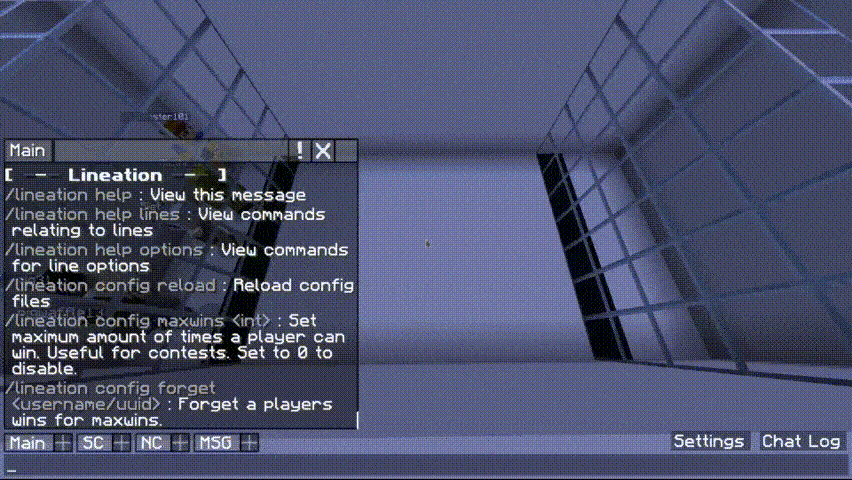Lineation
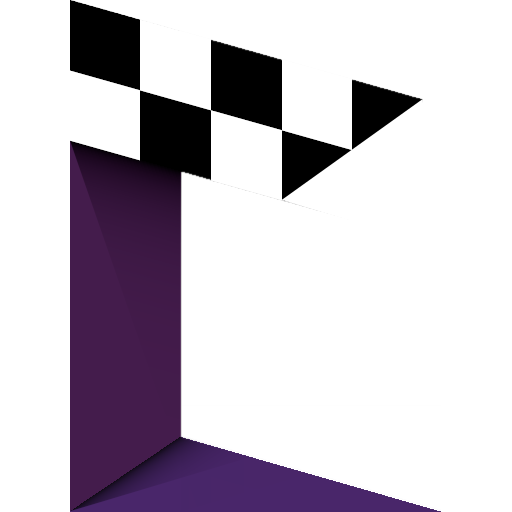
Lineation Minecraft plugin
Basic Setup
Step 1
First I create a start and finish line and link these two together so they start and stop at the same time
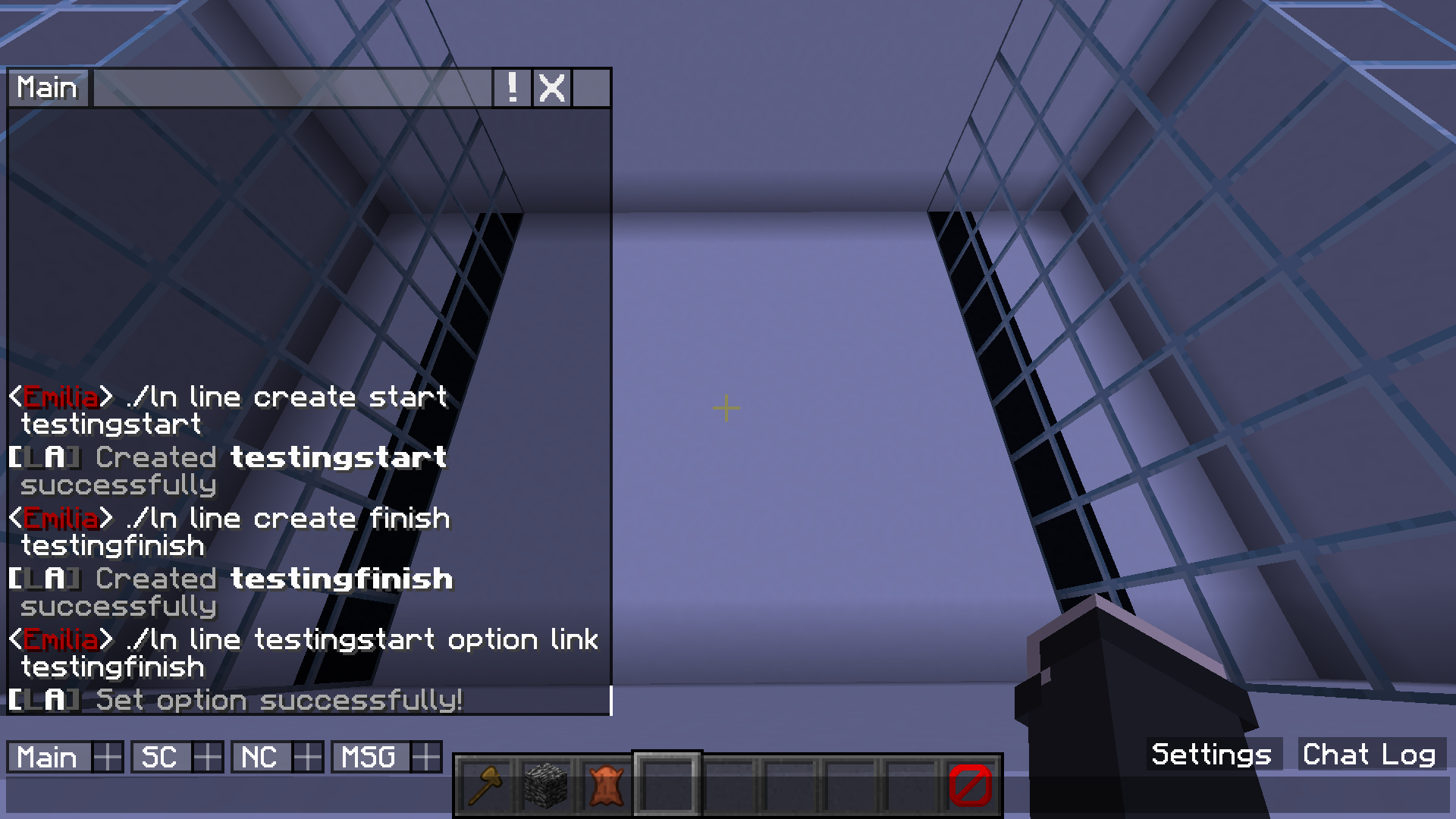
Step 2
I then set the first border for this start line
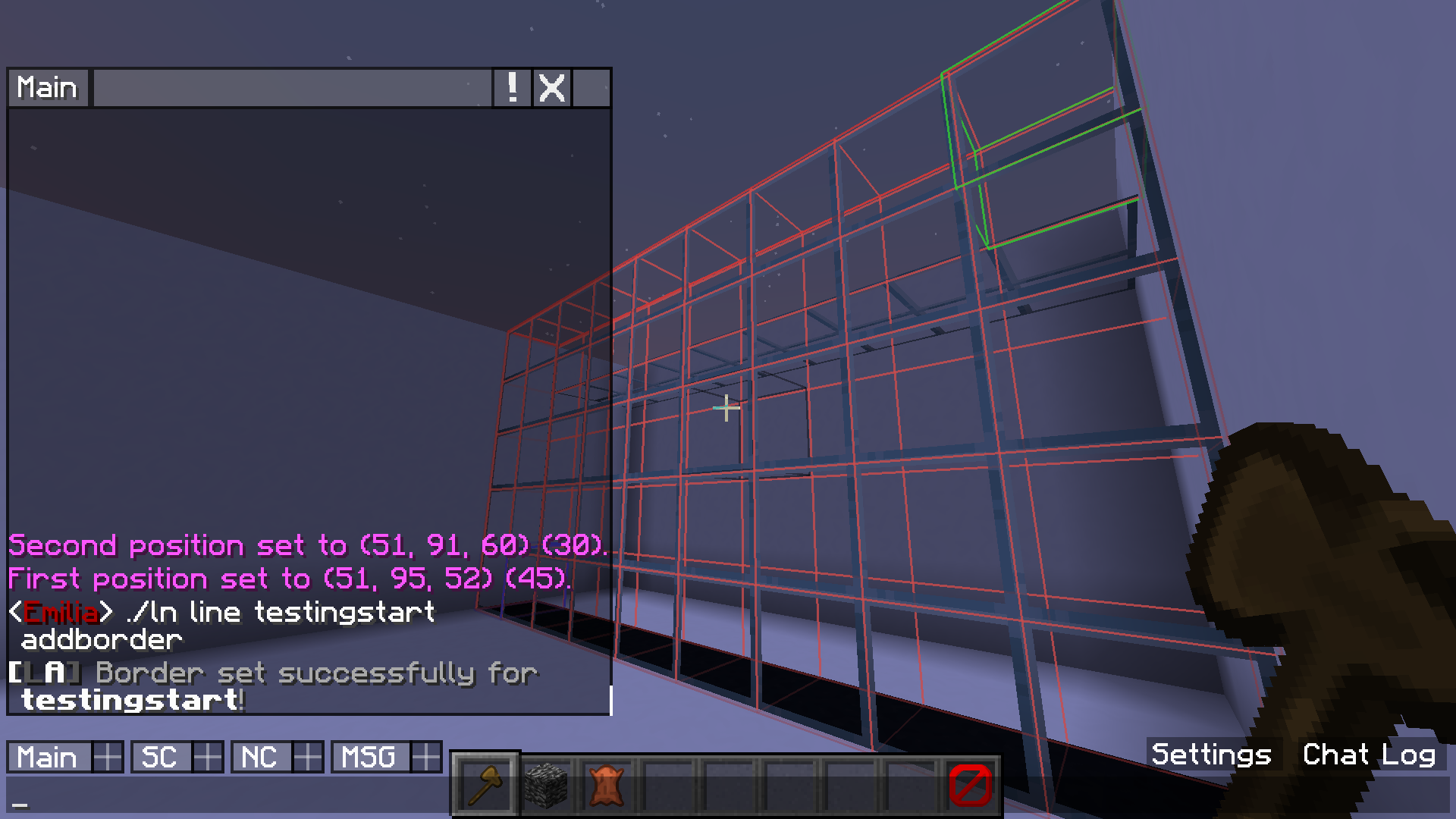
Step 3
I then define a second border for the start line
This way the players can not jump over the line
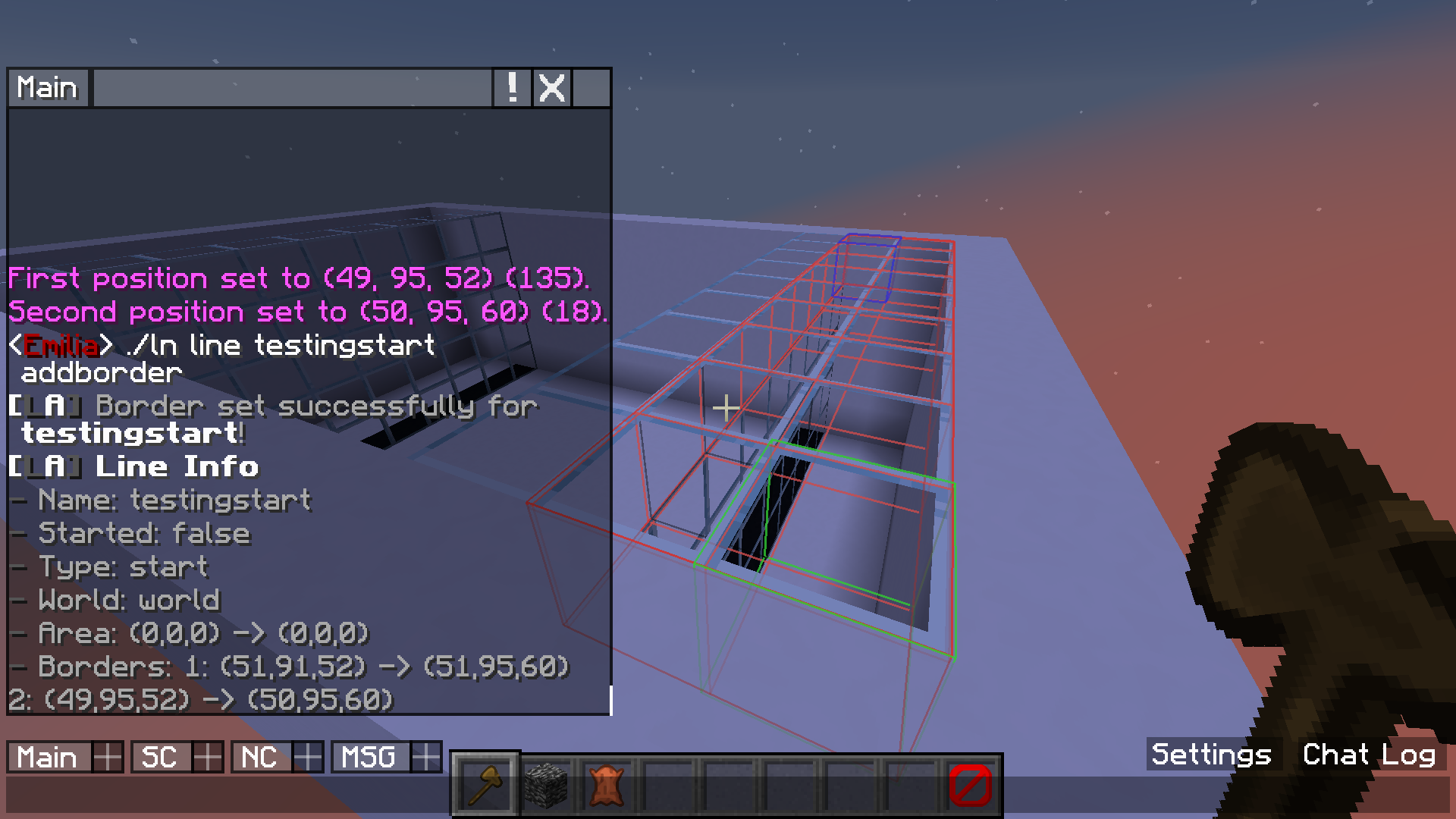
Step 4
I then set an area for this start line
In start lines this is used to send the announcement messages, target players to teleport and more
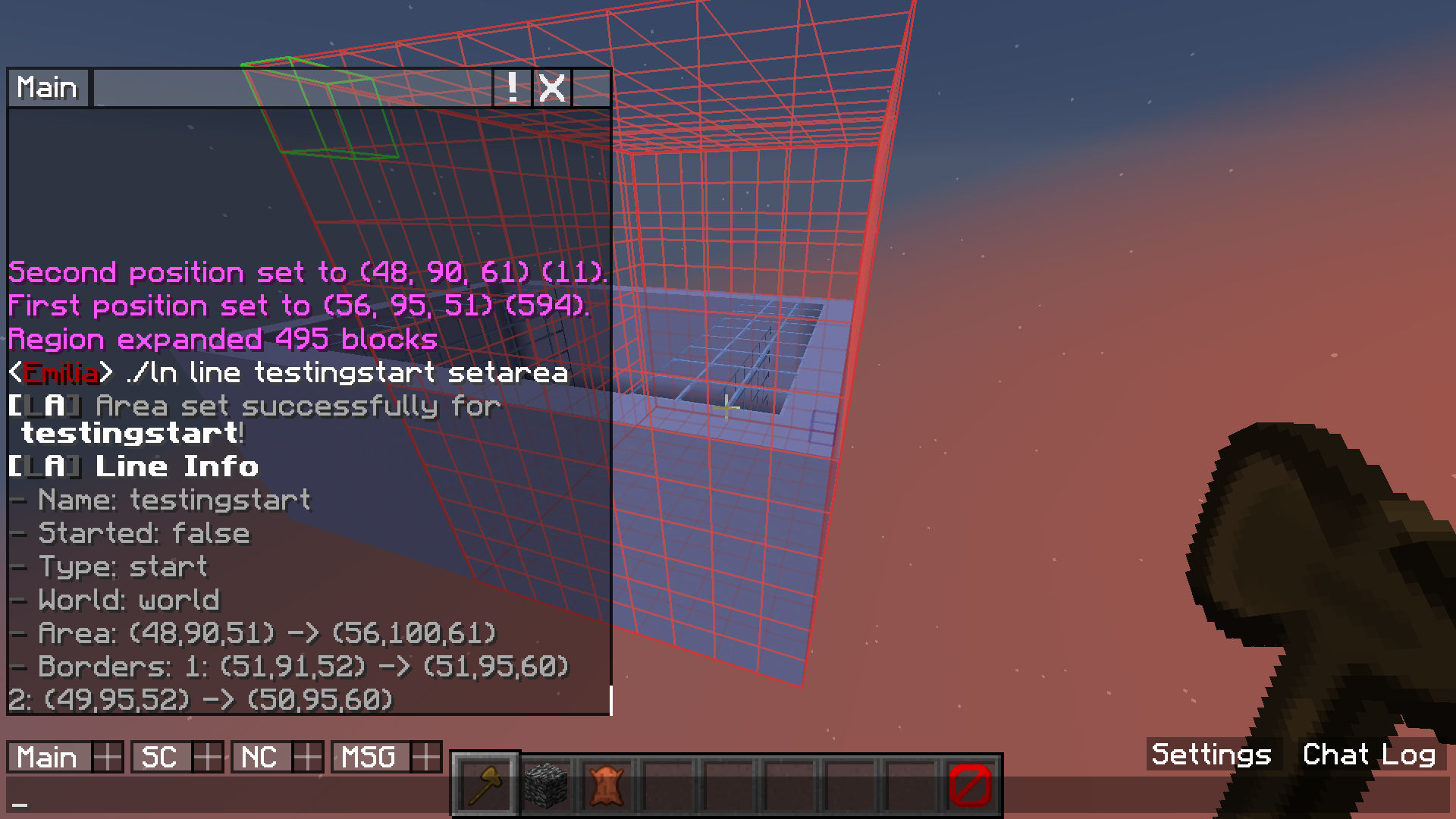
Step 5
I now set a border for the finish line
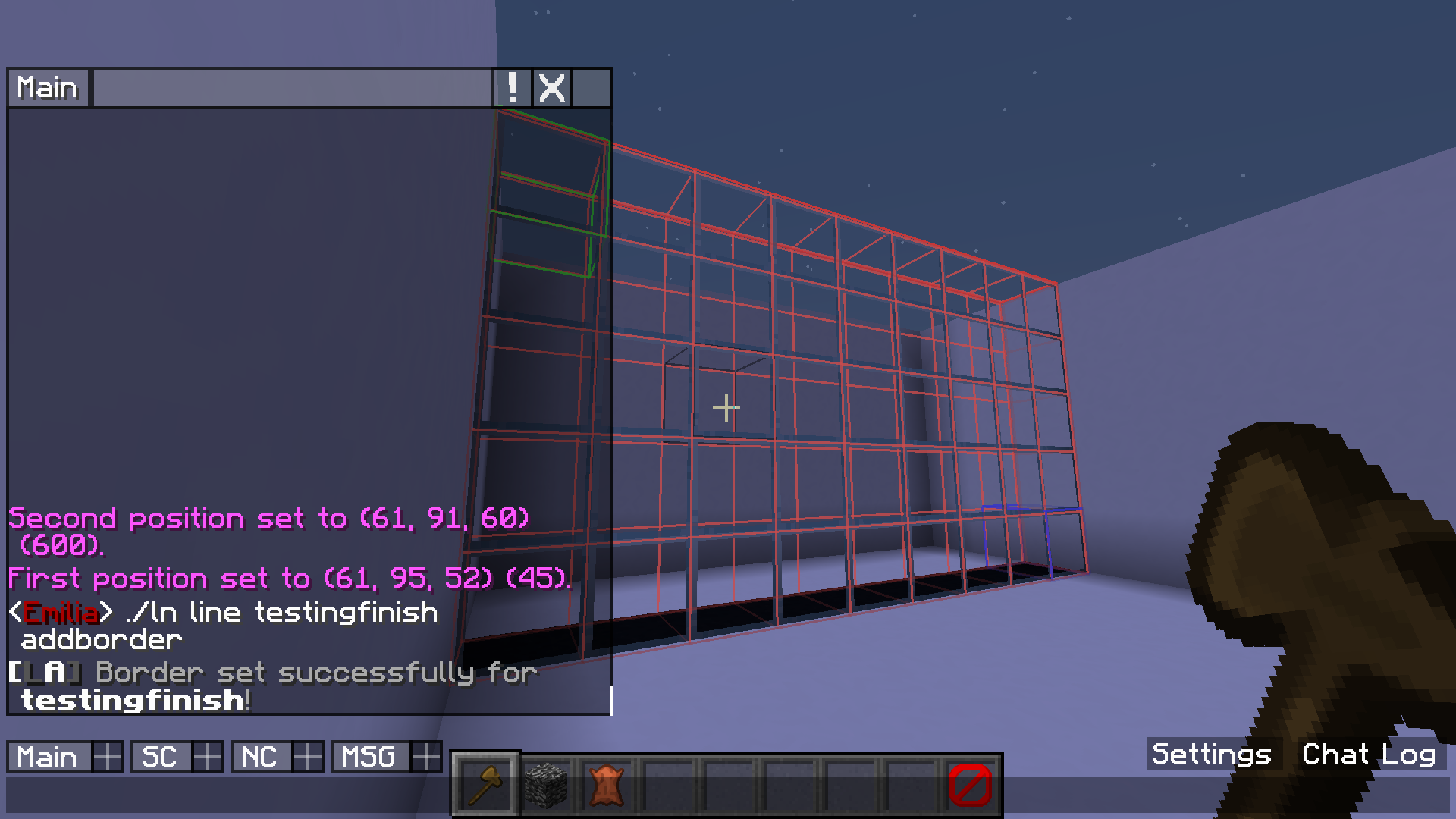
Step 6
And finally, I set an area for the finish line too
In finish lines this is the area used to detect players
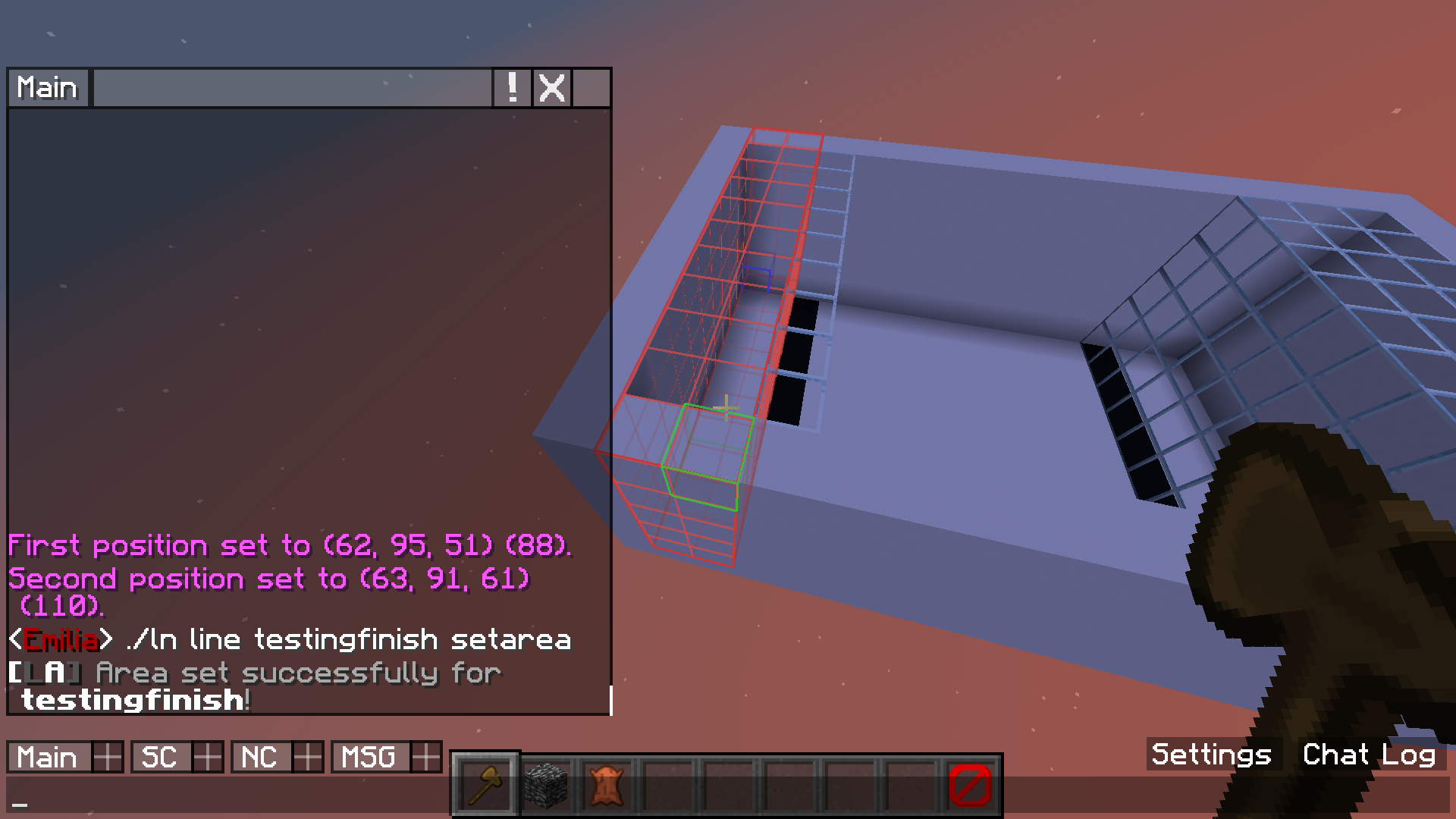
It’s all set up now! See the GIF underneath for a demonstration of what I just set up in action.